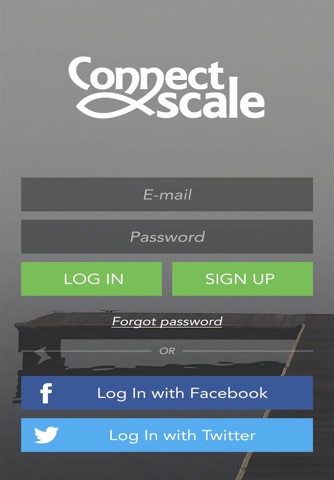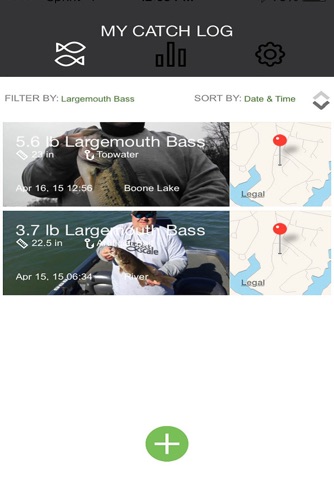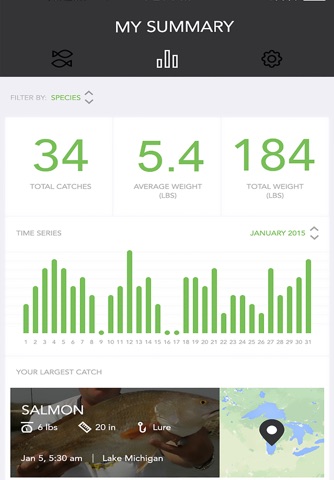
The ConnectScale Fishing App is part of the most innovative solution to weighing and tracking catch data from fishing trips and fishing tournaments ever created. You Catch It, You Weigh It, The App Logs It. The scale and app use Bluetooth® linking technology to automatically record Weight, Air Temp, Date/Time, and GPS Location of all your catches. The ConnectScale Fishing App provides a variety of catch log, tournament culling, and social network features. We are goal is to build the ultimate Fishing Platform for Anglers.
Here are the Features of the ConnectScale Fishing App
LOG IN:
Secure Log In with Email.
ADD CATCH:
Add a photo or choose an existing photo from library. Current GPS Location at time of weighing will automatically be saved or you can upload previous catches and use the Longitude/Latitude coordinates or place a pin on the Location map to identify where you caught it. Enter Weight, Species, Length, Bait/Lure, Fishing Technique, Waterway, Air Temp, Water Temp, and a notes field to track additional details around bait/lure, retrieve, or any other info. ConnectScale App makes it easy to keep a Journal of all your catch details. Save all of your catch data to your My Catch Log page and turn off Private catch to share the catch to our Public and My Friends Log on the Home page or share outside of the app to friends on Facebook, Instagram, Messenger, Twitter, email, SMS, and many other platforms. Don’t worry, we’ve added a Share Map (GPS) location feature to allow you to decide when you want to share or keep your secret spots private from other users. The Event Code field allows you to enter catches in contests.
HOME:
MY CATCH/PUBLIC/MY FRIENDS LOG Feed - Select a feed to view catches - MY CATCH LOG shows a feed of only your personal catches, PUBLIC LOG shows all catches that other users have shared, and MY FRIENDS LOG will show only those catches from users that you follow. The filter and sort options allow you to easily identify your catches by Weight, Species, Bait/Lure, Date, and Waterway.
PROFILE:
Follow other users and see information on # of followers, # following, # of Catches and key statistics on personal best, average weight, and total weight. View and Edit your Profile name and Profile image. View pin drops of all of your catches on a map, see your last three tournaments or view detailed analytics with time series charts of catches and histogram results by Species, Bait/Lure, & Fishing Technique.
EVENTS:
View a list of available tournaments to compete against other Users. Also use this tabs filter to access our culling feature to help you manage your catches when fishing in competitive tournaments. When on Culling page add a new tournament culling session by tapping the trophy icon in the top right. Add a photo of the event and give it a name. Keep the event private and choose if you want to use your phones GPS to track distance and your route traveled during the event. Use Numeric or Color tagging system.
MORE:
Bluetooth Settings – Use this section to select if you would like to Automatically Log all catches and Pair your mobile device with ConnectScale Digital Fish Scale
Privacy- Select your privacy setting so that your GPS Location is kept private from other users. You also have the option to share location on each individual catch log page.
Default Measures – Select default settings for weight (KG or LBS), Length (Inch or Centimeter), and Temperature (Fahrenheit or Celsius).
Auto Populate - Use this section to enable Auto populate feature that allows the app to automatically populate fields for you next catch page based on what was entered on your previous catch. You have the ability to activate Species, Bait/Lure, Fishing Technique, Waterway, and Water Temp.
Support - Report inappropriate content, Write to us with feedback.